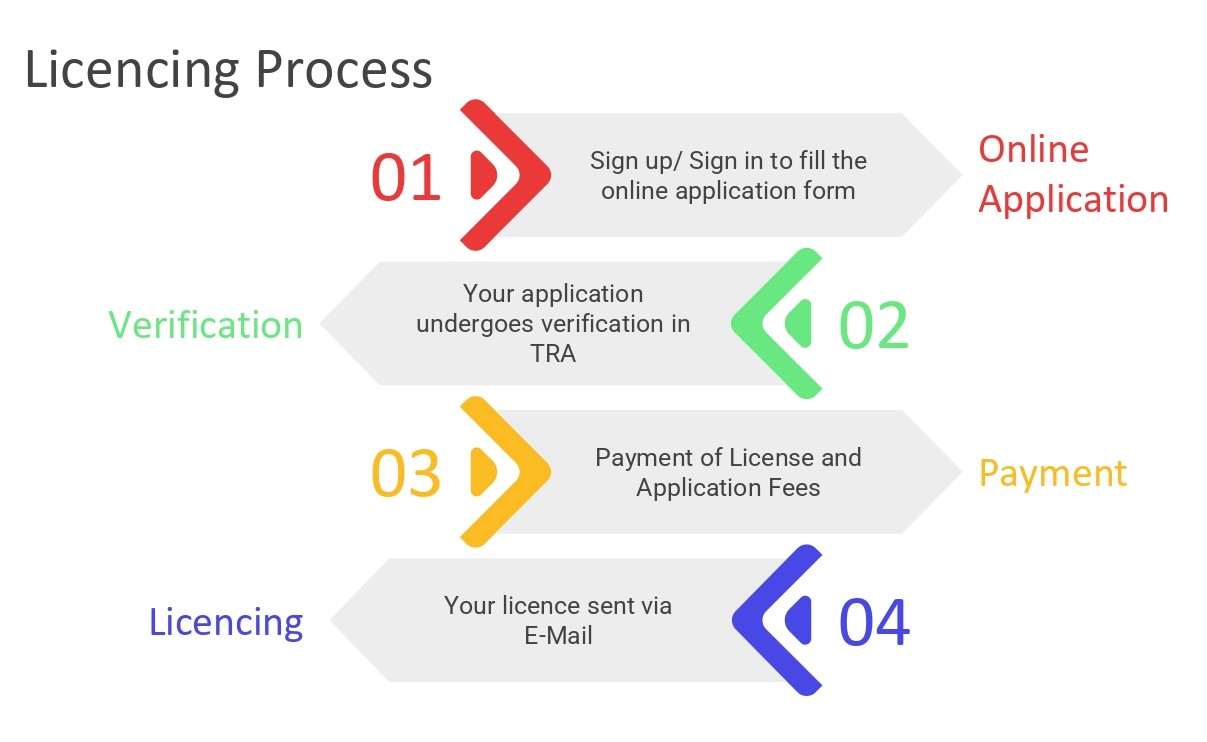
Single business permit
Proceed to any of the following options:Land rates
Proceed to any of the following options:Trade & Facilitation
Proceed to any of the following options:Parking
Proceed to any of the following options:County bills
Proceed to any of the following options:Food Handlers
Proceed to any of the following options:Food Hygiene
Select an option from the menu:Health Corporate
Using this option you can register your business, say a hotel business and enable you to generate certificates for your staff members.Apply for a service anywhere from the comfort of your home, office or cybercafé